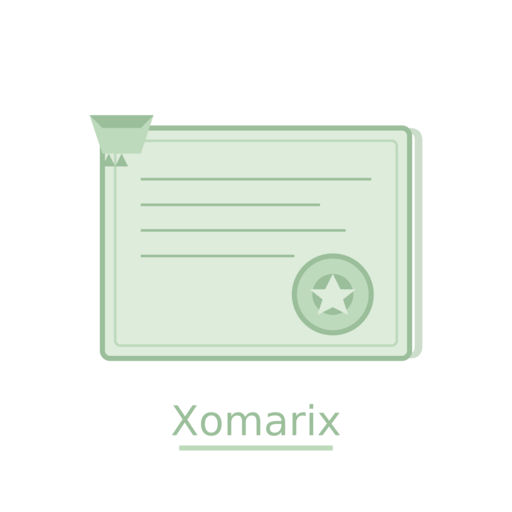Cookie Policy
Understanding How We Use Tracking Technologies
Last Updated: January 15, 2025
Introduction to Our Cookie Policy
At Xomarix, we believe in transparency about how we collect and use information during your visit to our website. This Cookie Policy explains what cookies and similar tracking technologies are, how we use them on dynamiccodestream.sbs, and the choices you have regarding their use.
Cookies are small text files that are placed on your device when you visit our website. They help us provide you with a better experience by remembering your preferences, understanding how you use our site, and helping us improve our services. We use various types of tracking technologies to enhance your journey through our self-development platform.
What Are Cookies?
Cookies are small pieces of data stored on your device that allow websites to remember information about your visit. They're like digital breadcrumbs that help websites provide personalized experiences and function properly. Think of them as helpful assistants that remember your preferences so you don't have to set them every time you visit.
Types of Cookies We Use
We use different categories of cookies to serve various purposes on our website. Each type plays a specific role in enhancing your experience and helping us understand how to better serve our community of learners.
Essential Cookies
These cookies are necessary for the basic functionality of our website. They enable core features like security, network management, and accessibility without storing any personal information.
- Session management cookies
- Security and authentication cookies
- Load balancing cookies
- Accessibility feature cookies
Functional Cookies
These cookies remember your preferences and choices to provide enhanced functionality and personalization during your visits to our self-development platform.
- Language preference cookies
- Theme and display settings
- User interface customization
- Progress tracking cookies
Analytics Cookies
These cookies help us understand how visitors interact with our website by collecting information about page visits, time spent, and navigation patterns.
- Google Analytics cookies
- Page performance tracking
- User behavior analysis
- Content engagement metrics
Marketing Cookies
These cookies track your browsing habits to deliver relevant advertisements and measure the effectiveness of our marketing campaigns across different platforms.
- Advertising tracking cookies
- Social media integration
- Campaign effectiveness measurement
- Cross-platform tracking
How We Use Tracking Technologies
Website Performance and Functionality
We use cookies to ensure our website loads quickly and functions smoothly. These technologies help us identify and fix technical issues, optimize loading times, and ensure that all features of our awareness practice platform work as intended. For example, cookies help us remember if you've logged in, maintain your session security, and keep track of your progress through our self-development resources.
Personalization and User Experience
Our tracking technologies enable us to personalize your experience on dynamiccodestream.sbs. We remember your preferences for content display, language settings, and interface customizations. This means you don't have to reconfigure your settings each time you visit, making your journey through our platform more seamless and enjoyable.
Content Optimization and Improvement
By analyzing how users interact with our content, we can identify which resources are most valuable and which areas need improvement. This data helps us create better self-development materials, organize content more effectively, and develop new features that truly serve our community's needs.
Security and Fraud Prevention
Cookies play a crucial role in maintaining the security of our platform. They help us detect and prevent fraudulent activities, protect user accounts, and ensure that our website remains a safe space for personal growth and learning. Security cookies also help us verify legitimate users and prevent unauthorized access.
Data Retention and Storage
Different types of cookies have different lifespans depending on their purpose. Session cookies are temporary and are deleted when you close your browser, while persistent cookies remain on your device for a predetermined period or until you manually delete them.
Essential cookies typically last for the duration of your session or up to 30 days. Functional cookies may be stored for up to one year to remember your preferences. Analytics cookies usually expire after two years, while marketing cookies may last between 30 days to two years, depending on their specific purpose and the third-party services involved.
We regularly review and clean up stored cookie data to ensure we're only retaining information that's necessary for providing our services. You can also manage your cookie preferences through your browser settings at any time.
Managing Your Cookie Preferences
You have several options for controlling how cookies are used on your device. Most web browsers automatically accept cookies, but you can modify your browser settings to decline cookies or to alert you when cookies are being sent to your device.
Browser Settings
Google Chrome
- Click on the three dots menu in the top right corner
- Select "Settings" from the dropdown menu
- Navigate to "Privacy and security" section
- Click on "Cookies and other site data"
- Choose your preferred cookie settings
- You can also manage cookies for specific sites
Mozilla Firefox
- Click on the menu button (three horizontal lines)
- Select "Settings" from the menu
- Click on "Privacy & Security" in the left panel
- Find the "Cookies and Site Data" section
- Adjust your cookie preferences as desired
- Use "Manage Data" to view and delete specific cookies
Safari
- Open Safari and click on "Safari" in the menu bar
- Select "Preferences" from the dropdown
- Click on the "Privacy" tab
- Adjust your cookie and website data settings
- You can also manage website data individually
- Click "Manage Website Data" for detailed control
Microsoft Edge
- Click on the three dots menu in the top right
- Select "Settings" from the menu
- Navigate to "Cookies and site permissions"
- Click on "Cookies and site data"
- Configure your cookie preferences
- Use "See all cookies and site data" for detailed management
Important Note About Disabling Cookies
While you can disable cookies, please be aware that doing so may affect your ability to use certain features of our website. Some functionalities, such as maintaining your login status or remembering your preferences, rely on cookies to work properly. Essential cookies cannot be disabled as they are necessary for the basic operation of our platform.
Third-Party Cookies and Services
Some cookies on our website are set by third-party services that we use to enhance your experience. These may include analytics services, social media plugins, or advertising networks. Each of these services has its own privacy policy and cookie practices.
We work with reputable third-party providers who comply with applicable privacy laws and regulations. However, we encourage you to review their privacy policies to understand how they collect and use your information. You can also opt out of many third-party cookies through industry opt-out tools and directly through the service providers' websites.
For Google Analytics, you can opt out by installing the Google Analytics Opt-out Browser Add-on. For social media cookies, you can adjust your preferences through your social media account settings. We regularly review our third-party integrations to ensure they align with our commitment to user privacy and data protection.
Updates to This Policy
We may update this Cookie Policy from time to time to reflect changes in technology, legal requirements, or our business practices. When we make significant changes, we'll notify you by posting a notice on our website and updating the "Last Updated" date at the top of this policy.
We encourage you to review this policy periodically to stay informed about how we use cookies and protect your privacy. Your continued use of our website after any changes to this policy constitutes your acceptance of the updated terms.
This Cookie Policy is effective as of January 15, 2025, and applies to all users of dynamiccodestream.sbs
Questions About Our Cookie Policy?
If you have any questions about this Cookie Policy or our data practices, please don't hesitate to contact us:
Email: [email protected]
Phone: +91 9998845660
Address: Piyush Villa, 18/2nd floor, nav sonia chs, saraswat colony, opp, Thakurli, Maharashtra 421201, India